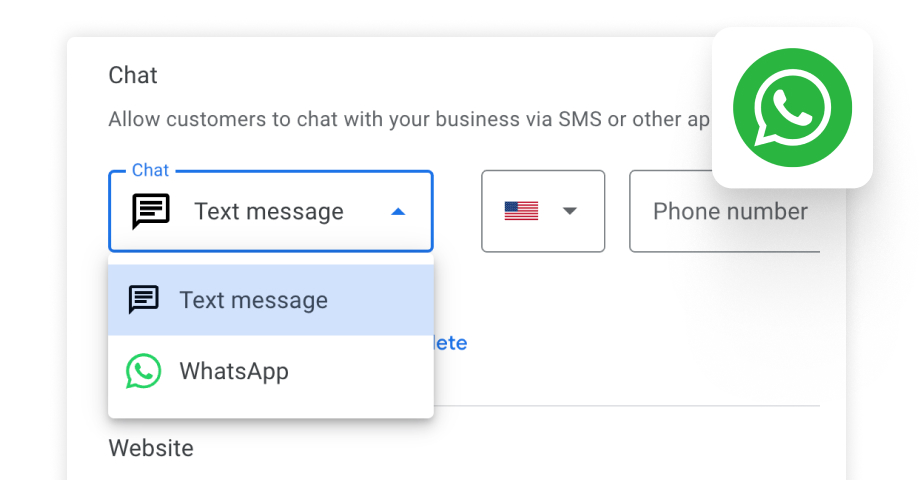The shift is happening now. Travelers increasingly use AI-powered tools like ChatGPT, Google’s Search Generative Experience (SGE), and Bing Copilot to research and book hotels. These AI travel assistants don’t just find websites—they interpret data, compare options, and make direct recommendations.
The Problem: Most Hotel Websites Are Not AI-Friendly and Hence Not Visible to AI
When travelers ask AI tools questions like:
- “What hotels near downtown have family-friendly amenities?”
- “Which business hotels offer meeting rooms and airport shuttles?”
- “What’s the cancellation policy at [Hotel Name]?”
If your website lacks clear, structured information, AI tools will recommend your competitors instead.
The Opportunity: Early Adopters Win
Hotels optimizing for AI search now gain:
- Higher visibility in AI-powered travel planning
- More direct bookings through AI recommendations
- Better guest satisfaction through accurate expectations
- Competitive advantage over slower-adapting properties
Think of AI as your digital concierge.
The Hotel Manager’s AI Visibility Checklist
You don’t need coding skills to start. Each section includes a simple ChatGPT test you can run in 2 minutes to check your hotel’s AI visibility.
1. Display Clear NAP Information (Name, Address, Phone)
Why this matters: AI cross-references your hotel information across platforms. Inconsistent details confuse algorithms and reduce recommendations.
What to include in your footer:
- Exact hotel name (matching Google Business Profile)
- Complete street address (not “Downtown Miami”)
- Phone number with international code
- Direct booking email/link
Consistency rule: Your hotel name and details must match exactly across:
- Your website
- Google Business Profile
- OTA listings (Booking.com, Expedia)
- Review platforms (TripAdvisor, Yelp)
✅ AI Test: Ask ChatGPT: “What is the phone number for [Your Hotel Name] in [Your City]?”
- Pass: Shows your correct phone number
- Fail: Can’t find it or shows wrong information → Update footer and ensure platform consistency
2. Create a Structured Amenities Section
The problem: Vague marketing language confuses AI. Phrases like “modern fitness zone” or “fun splash area” don’t help algorithms understand what you actually offer.
Write for AI clarity:
❌ Avoid: “Our wellness sanctuary caters to discerning guests”
✅ Use: “Fitness center with 12 cardio machines, free weights, open 24/7”
❌ Avoid: “Delightful aquatic experiences for little ones”
✅ Use: “Kids’ pool, 2 feet deep, heated, adjacent to main pool”
Essential amenities to list clearly:
- Pool specifications (indoor/outdoor, heated, depth, hours)
- Fitness center details (equipment types, operating hours)
- Business facilities (meeting rooms with capacity, business center hours)
- Dining options (restaurant names, cuisine types, operating hours)
- Parking information (free/paid, valet/self-park, EV charging)
- Pet policies (allowed breeds, weight limits, fees)
✅ AI Test: Ask ChatGPT: “Does [Your Hotel Name] have a heated pool?”
- Pass: Gives specific, accurate details
- Fail: Says “not sure” or guesses → Add structured amenities section
3. Add Nearby Landmarks with Exact Distances
Why distance matters: AI recommends hotels based on location relevance. Travelers ask specific questions about proximity to airports, attractions, and business districts.
Create a “Location & Distances” section:
- International Airport – 15 minutes drive (12 km)
- Central Railway Station – 800 meters walk (10 minutes)
- Convention Center – 2.5 km (5 minutes drive)
- Downtown Business District – 1.2 km walk
- Main Shopping Mall – 900 meters
- University Campus – 3 km
Pro tip: Include both distance and travel time for different transportation modes.
✅ AI Test: Ask ChatGPT: “How far is [Your Hotel Name] from [nearest airport]?”
- Pass: Provides accurate distance and travel time
- Fail: Says “not available” → Add landmarks section with precise distances
4. Integrate Google Reviews on Your Website
The social proof factor: AI tools prioritize authentic guest feedback over marketing copy. Real reviews carry significantly more weight in AI recommendations.
Implementation options:
- Google Reviews widget
- Review aggregation tools
- Manual review highlights (with links to full reviews)
What AI looks for:
- Recent review dates
- Specific guest comments about amenities
- Overall rating trends
- Response to common traveler concerns
✅ AI Test: Ask ChatGPT: “What do recent guests say about [Your Hotel Name]?”
- Pass: Shows actual guest reviews with specific details
- Fail: Gives generic responses → Integrate review system
5. Define Your Hotel Positioning Clearly
The targeting problem: If AI can’t determine your hotel type, it won’t recommend you to the right travelers.
For Business Hotels, highlight:
- Meeting room capacities (e.g., “5 meeting rooms, largest seats 50”)
- Business center services and hours
- High-speed Wi-Fi specifications
- Airport shuttle schedules
- Executive floor amenities
For Family Hotels, emphasize:
- Kids’ club age ranges and activities
- Family suite configurations
- Child-friendly dining options
- Safety features (pool fencing, balcony safety)
- Nearby family attractions with distances
For Boutique/Leisure Hotels, showcase:
- Unique design elements and themes
- Local experience partnerships
- Spa and wellness offerings
- Romantic amenities
- Cultural attractions nearby
✅ AI Test: Ask ChatGPT: “Is [Your Hotel Name] good for business travelers?”
- Pass: AI correctly identifies your target market with specific reasons
- Fail: Says “suitable for various guests” → Sharpen your positioning content
6. Create a Comprehensive Policies Page
Common AI queries about policies:
- Check-in and check-out times
- Cancellation policies
- Pet accommodation rules
- Smoking policies
- Children’s policies
- Payment methods accepted
Write policies in plain language:
✅ Clear format:
- Check-in: 3:00 PM
- Check-out: 11:00 AM
- Cancellation: Free cancellation until 48 hours before arrival
- Pets: Dogs and cats welcome, maximum 15kg, $25/night fee
- Smoking: Non-smoking property, designated outdoor areas available
- Children: Children under 12 stay free in existing bedding
❌ Avoid legal jargon: “Cancellation terms subject to rate type and booking conditions as outlined in the terms and conditions…”
✅ AI Test: Ask ChatGPT: “What is the pet policy at [Your Hotel Name]?”
- Pass: Provides specific, accurate policy details
- Fail: Can’t find policy or gives vague answer → Create clear policies page
Technical Implementation Guide
This section is for your web developer or marketing team. Most standard web practices, but crucial for AI visibility.
Hotel Schema Markup Implementation
What it does: Schema markup is code that helps AI understand your content structure. It’s like adding labels to your website that only machines can see.
Essential schema types for hotels:
- Hotel schema (basic property information)
- LocalBusiness schema (NAP and contact details)
- Review schema (guest ratings and feedback)
- Event schema (for conferences or special events)
Key schema elements:
- Hotel name and brand
- Address with geographic coordinates
- Star rating and price range
- Room types and amenities
- Check-in/out policies
- Contact information
- Guest reviews and ratingsClean Sitemap Management
Why sitemaps matter for AI: AI crawlers use sitemaps to understand which pages are important and how your site is organized.
Essential pages to include:
- Homepage
- Rooms and suites pages
- Amenities page
- Location/directions page
- Policies page
- Reviews/testimonials page
- Contact page
Submit to Google Search Console for faster indexing and AI discovery.
SEO Foundation for AI Visibility
Technical requirements:
- Site speed under 3 seconds (AI prefers fast-loading sites)
- Mobile-responsive design (most AI searches happen on mobile)
- HTTPS security (trust signal for AI algorithms)
- Clean URL structure (/amenities, /policies, /location)
- Internal linking between related pages
Content Freshness Strategy
AI prioritizes recent content. Keep your site “alive” with:
- Monthly blog posts about local events
- Seasonal package updates
- Current photos (date-stamped metadata)
- Recent guest testimonials
- Updated amenity information
Quick check for GMs: Ask your web team: “Do we have hotel schema markup, an updated sitemap, and content from the last 3 months?”
Testing Your Hotel’s AI Visibility
The 15-Minute AI Audit
Test these questions in ChatGPT, Bing Copilot, and Google SGE:
- “What is the phone number for [Hotel Name] in [City]?”
- “Does [Hotel Name] have a pool and fitness center?”
- “How far is [Hotel Name] from [major landmark/airport]?”
- “What do guests say about [Hotel Name]?”
- “Is [Hotel Name] good for business travelers/families?”
- “What is the cancellation policy at [Hotel Name]?”
- “Does [Hotel Name] allow pets?”
Scoring your results:
- 7/7 accurate answers: Excellent AI visibility
- 5-6 accurate answers: Good, minor improvements needed
- 3-4 accurate answers: Moderate visibility, focus on weak areas
- 0-2 accurate answers: Poor visibility, implement full checklist
Advanced AI Testing
Location-based queries:
- “Hotels near [landmark] with meeting rooms”
- “Family hotels within 10 minutes of [attraction]”
- “Business hotels with airport shuttle in [city]”
Comparison queries:
- “Compare [Your Hotel] to [Competitor] for business travelers”
- “Which hotel has better amenities, [Hotel A] or [Hotel B]?”
Tracking Results and ROI
Analytics for AI Traffic
Set up tracking for:
- Referral traffic from AI platforms (chat.openai.com, bing.com/chat)
- Direct booking increases
- Brand search volume changes
- Guest inquiry topics (measure if questions match your optimized content)
Key Performance Indicators
Monitor these metrics:
- AI mention frequency (how often AI tools recommend your hotel)
- Direct booking conversion from AI referrals
- Guest satisfaction scores (better expectations = higher satisfaction)
- Market share vs. competitors in AI recommendations
Monthly AI Audit Routine
Spend 30 minutes monthly:
- Test your hotel in 3 different AI tools
- Check for new review integration
- Update any outdated information
- Monitor competitor AI visibility
- Refresh content with current details
Action Plan: Getting Started Today
Week 1: Quick Wins
- [ ] Update footer with complete NAP information
- [ ] Create structured amenities list
- [ ] Add distances to nearby landmarks
- [ ] Run initial ChatGPT test
Week 2: Content Optimization
- [ ] Rewrite vague descriptions in plain language
- [ ] Create comprehensive policies page
- [ ] Integrate Google Reviews
- [ ] Define target audience positioning
Week 3: Technical Implementation
- [ ] Add hotel schema markup
- [ ] Submit updated sitemap
- [ ] Optimize site speed and mobile experience
- [ ] Set up analytics tracking
Week 4: Testing and Refinement
- [ ] Complete full AI audit
- [ ] Fix any remaining gaps
- [ ] Train staff on new AI visibility approach
- [ ] Plan monthly maintenance routine
The Competitive Advantage
Hotels that optimize for AI search now gain a significant head start. While competitors struggle with outdated websites and vague content, your property becomes the go-to AI recommendation for your target market.
Start your optimization today, and stay ahead of the curve in hospitality’s digital transformation.
Ready to test your hotel’s AI visibility? Open ChatGPT right now and ask the 7 essential questions above. Your 15-minute audit starts now.
Need help implementing these changes? Most web developers can handle the technical requirements using standard hotel schema markup and SEO best practices. Focus on the content clarity first—that’s where you’ll see the biggest impact on AI recommendations.